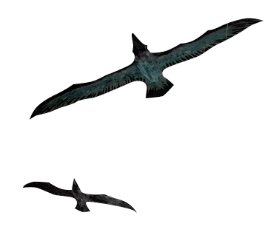Please find answers to some of the most frequently-asked membership questions below.
General
-
All you need to bring is your photo ID. Membership cards are optional, and there is no need to reserve admissions tickets if you are a Member. Simply stop by our admissions desk and provide your name and ID, and we will quickly check you in.
-
You can access your Membership account by visiting tickets.nordicmuseum.org. From there, select "Member login" and enter the email address that your Membership was purchased under (Memberships are only under one email address). If you forgot your password or haven't yet set up a password, select "Forgot your password?" Enter your membership email address, and a password reset link will be delivered within 10 minutes.
If you would like to change the email associated with your account, please contact membership@nordicmuseum.org or call 206.789.5707 x 4.
-
Membership expiration dates are included on all digital and physical Membership cards.
You can also log in to your Membership account and click on the profile icon in the top right corner. From there, select "My Account" and your Membership expiration date will appear.
-
Membership benefits are non-transferable.
-
Members at the Steward level and above receive guest passes with their Membership. These are paper passes that are mailed to the Member within 3 weeks of their Membership purchase. Guest passes must be redeemed at our admissions desk. The number of guest passes a Member receives varies by their level of Membership (see below).
Membership Level Number of Guest Passes Steward 4 Patron 6 Benefactor 8 President's Club Bronze 10 President's Club Silver 15 President's Club Gold 20 -
You can disable auto-renewal in your Membership account. Log in to your account and select the profile icon in the top right corner. Select "My Account" and scroll down to the "Membership auto-renew tab." From there, click "Cancel auto renew."
You can also email membership@nordicmuseum.org or call 206.789.5707 x 4 to turn off auto-renew.
-
You can make changes to your Membership email address and mailing address by visiting our Admissions Desk, or by contacting our Membership office at membership@nordicmuseum.org or 206.789.5707 x 4.
-
Yes, we can deduct the price you paid for admission from the cost of your Membership. This can be done at our Admissions Desk within 24 hours of your visit.
-
Please visit our Admissions Desk or call 206.789.5707 x 4 to upgrade your Membership.
-
Members at the Family level and higher can use their digital or plastic Membership card as proof of North American Reciprocal Museum (NARM) reciprocity. Please call 206.789.5707 x 4 if you have any issues verifying your NARM reciprocity at a participating institution.
Membership Cards
-
Please email membership@nordicmuseum.org to request a replacement membership card.
Please note that Membership cards are not required as proof of Membership—only a photo ID is necessary.
-
Here are the steps to setting up your digital Membership card:
1. After you purchase your Membership, you will receive an email entitled "Your National Nordic Museum Membership." Open this email on your smartphone.
2. Scroll down past the QR code and you will see buttons that say "Add to Apple Wallet" and "GPay Save to Phone." Select the first button if you have an iPhone, and the second button if you have an Android phone.
3. You will be prompted to open the button link with your browser. After that, the digital Membership card will appear. Select "add" to add the card to your digital wallet.
Please feel free to contact as at 206.789.5707 x 4 for further assistance.
-
Digital Membership cards do not automatically update after you renew your Membership. You will have to manually add the new card and remove the old one.
-
For iPhone users
Open the digital Membership card on your apple wallet and press the share icon in the top right corner. The card can be shared via text, email, or other instant messaging apps.
For Android users
Open the "Your National Nordic Museum Membership" email that you received when you purchased your Membership. This email can be forwarded to other people on your membership.
Gift Memberships
-
You can either redeem your certificate at our Admissions Desk or by emailing us at membership@nordicmuseum.org. In your email, please include: a picture of the certificate, the names you would like to add to the Membership, and your mailing address.
-
Online
Visit our Gift Memberships page and select the level of Membership you would like to gift. There, you will find instructions on how to share and redeem your Gift Membership.
By Phone
Call 206.789.5707 x 4
Onsite
Visit our Admissions Desk during Museum business hours and we will assist you.
-
Visit our Memberships page and select the level of Membership that corresponds to your Membership gift voucher. Complete the form and press "Add membership to cart." Then, in your cart, press "Apply a promo code" and enter your gift voucher code. The cart total will become $0 and you can then proceed to checkout without entering any payment information.
You can also redeem your gift voucher at our Admissions Desk, or by calling 206.789.5707 x 4.
Still need help? Contact membership@nordicmuseum.org or call us at 206.789.5707 x 4